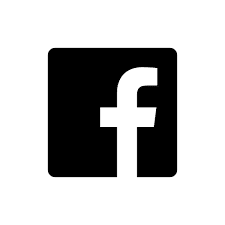A Theme in Brand Wings represents the style, layout, and navigation menus for a portal. Last month we added the ability to associate a sales team (direct sales, reseller, distributor, franchise, etc.) with a specific Theme. This opened the door to further enhance and customize the user e...