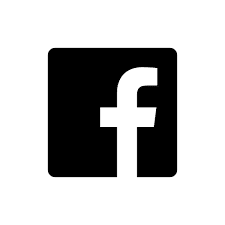Brand Wings has supported Assets in a number of native formats, including PDF, Word, PowerPoint, Excel, and raster images. With our release today, true video streaming capabilities have been added to the platform.
HLS, or HTTP Live Streaming, is the protocol that is used. One key advantage of this approach is that any video you upload to Brand Wings will be processed into multiple sizes. Depending on the screen size (mobile, laptop, etc.) and bandwidth of the device your sales team users on are when using your portal, the optimal version of the video will be served to them. In addition, a highly optimized version of your video in MP4 format is created for when a sales person needs to download the video.
Getting started is easy with these 4 simple steps:
- Create a new asset and select your video file as the asset file. All major video file formats are supported.
- Be patient while Brand Wings processes the video. This can take a few minutes or more, depending on the size of your video. While the video is being processed, a message will display in the video player stating that it is processing.
- When the video is finished processing, Brand Wings will automatically update the image for the video, which appears in the portal and in the administrative application. Other meta data, such as the dimensions, file size, and duration, are also updated.
- You can now use the video like any other asset in Brand Wings. In the portal, both email delivery and download are supported for your sales users.