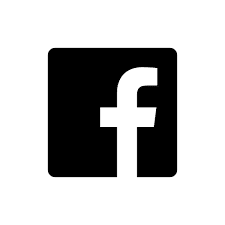Providing great training to your sellers is critical to success. Whether you are onboarding a new sales person, introducing a new product, or introducing new commission plans, it's critical to make sure all information is easily accessible and well organized. In this blog article, we'll review a few strategies on leveraging content pages to provide training resources to your teams.
Let's begin with a quick refresher on content pages. In Brand Wings, you can create an unlimited number of pages containing content that you provide. These content pages will be displayed in the portal and can be easily found by your sellers. Content pages are managed using our powerful editor in the admin area, the portal section:
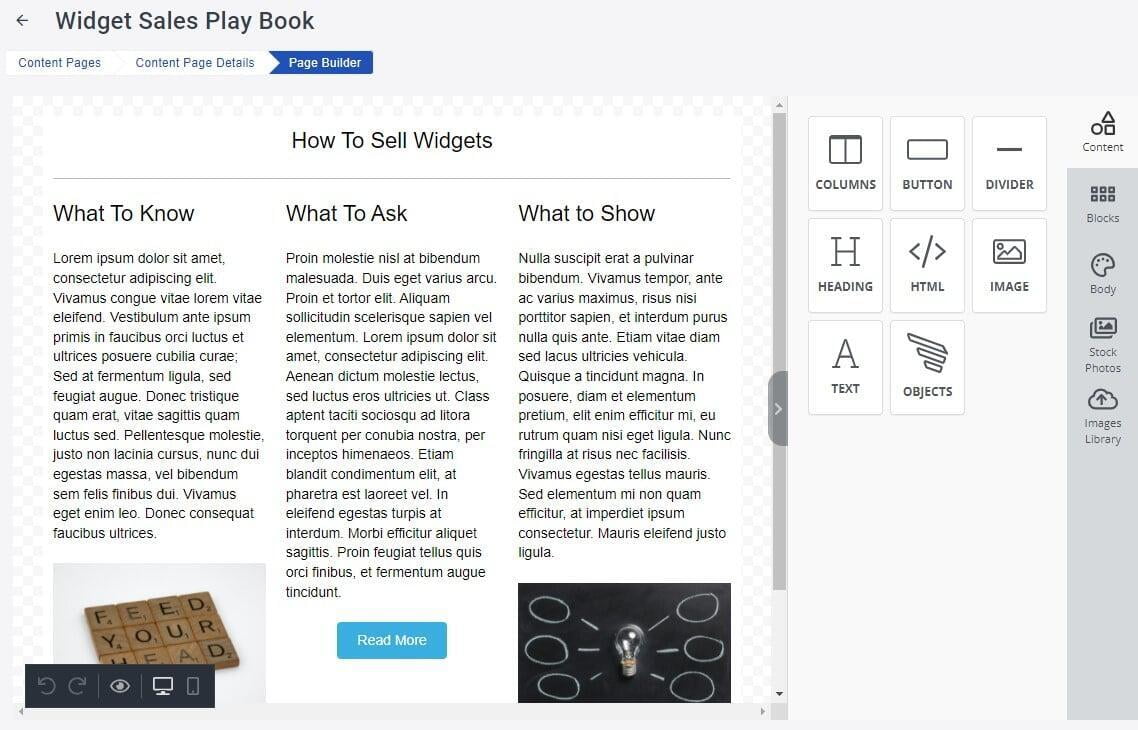
When creating training materials, there are a few features in our editor that may be especially helpful to you:
1) The Brand Wings Object tool let's you easily create linked images to assets, templates, campaigns, and products that you have created. This is helpful as you can easily direct your sellers to key marketing tools that correlate with the content in your page. In this example, we are adding a link to an asset:
2) Easily add stock photos to your content pages to provide a more interesting and visually appealing design. The Brand Wings editor searches Unsplash, Pexels, and Pixabay for Creative Commons Zero License images based on criteria you select.
Click on the Stock Photos icon, enter your search criteria, and then click/drag the image you want to the content page design area.
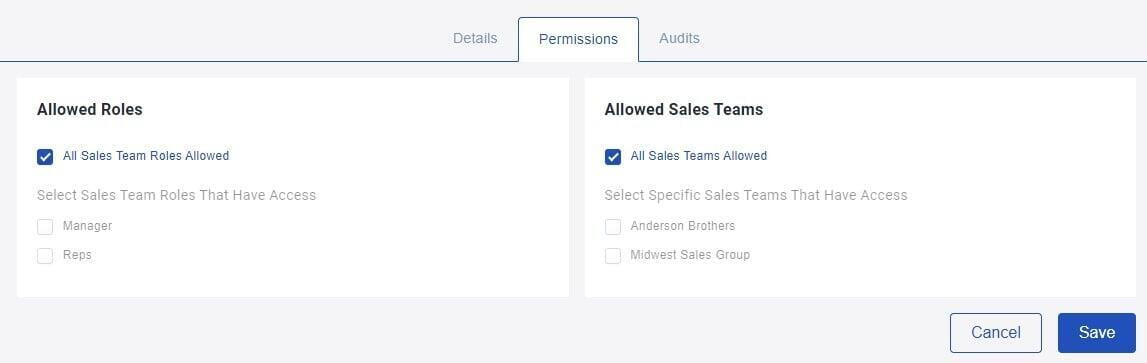
3) In the content page details, you can control access to the content page via the Permissions tab. This determines which sellers can see the page, and which cannot. There are a number of scenarios where this is helpful, including:
- Providing different compensation or commission information to different sales teams or roles
- Only showing content for products or services that the sales team or role is allowed to sell
Remember there are no limits to the number of content pages you create. Go ahead and consolidate all your important training materials on your portal so they can be easily found and used. Your sellers will thank you for it.