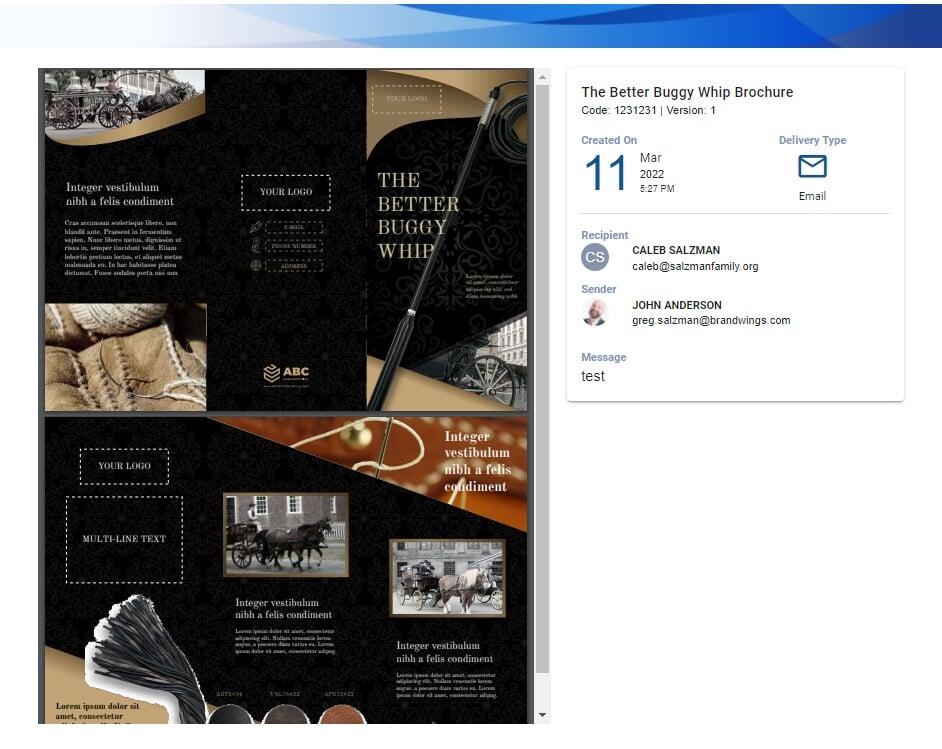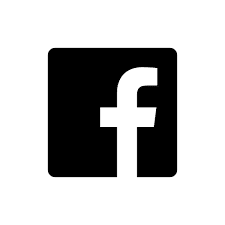Do you ever wish you had the ability to manage the marketing content interaction with the contact you are sending an email to?
Brand Wings features the ability to easily send assets and personalized templates to your contacts via email. The email contains a link that your contact can click on and be directed to your sales portal. From there, your contact can view the asset or template.
With our latest version, we give you more options to manage how your contact can interact with the asset or template. First of all, we introduced an option at the asset or template level that allows you to control if the contact can download the file, versus simply viewing it in the web browser. The advantage of not allowing your contact to download the file is that the latest version is always available within the sales portal.
In the admin, click on the Permissions tab of any asset or template. You'll see a new option to control if your contact can download the file or not:
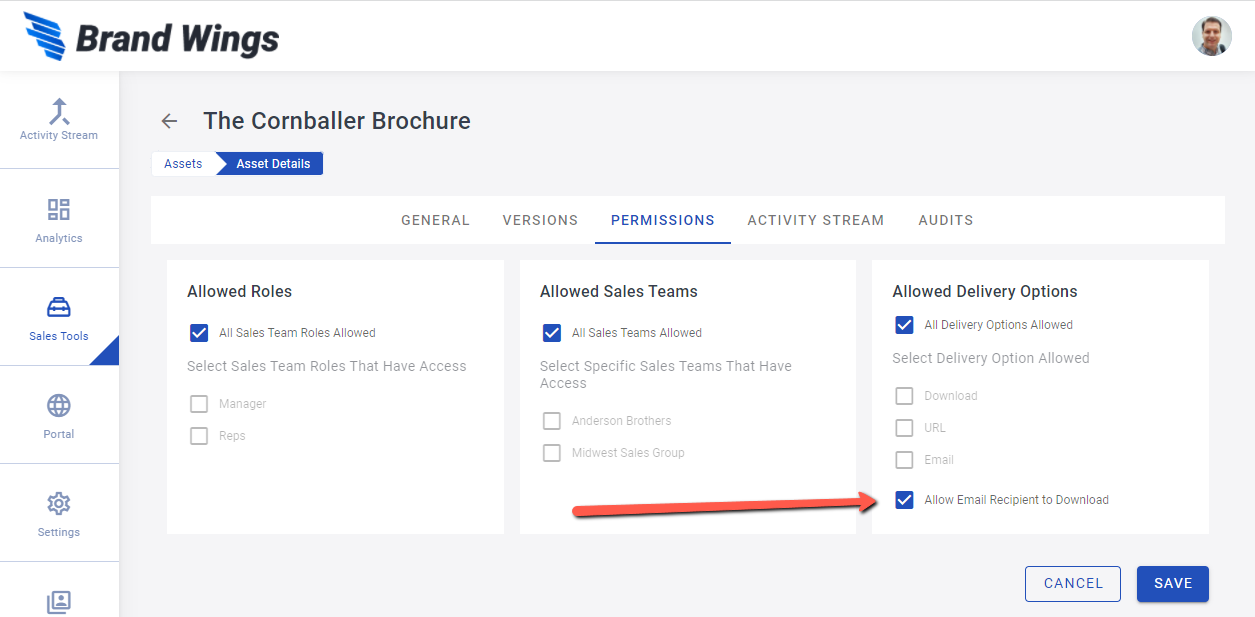
Please note this option will only be available if "All Delivery Options Allowed" or "Email" is checked. It's not applicable for the Download or URL options.
Now that you have made this change, your contact may or may not see the option to download the asset on the portal page. Here's a screenshot of the page without the ability to download: