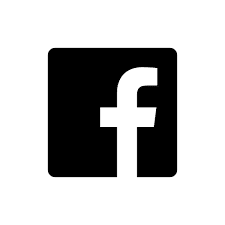We all know that high quality content in your sales portal is critical for engaging your direct and channel sales teams. With the new Smart Text feature in Brand Wings, you can now leverage some key AI driven tools to make this faster and easier! Let's take a quick look at how to do this.
To begin, let's create a new content page. In the Brand Wings admin, go to Portal --> Content Pages. Then click "Add Content Page". After giving the page a number, description, and defining publication dates (if needed), go into the interactive page builder. Drag a Text block onto the page area and then begin writing some basic content:
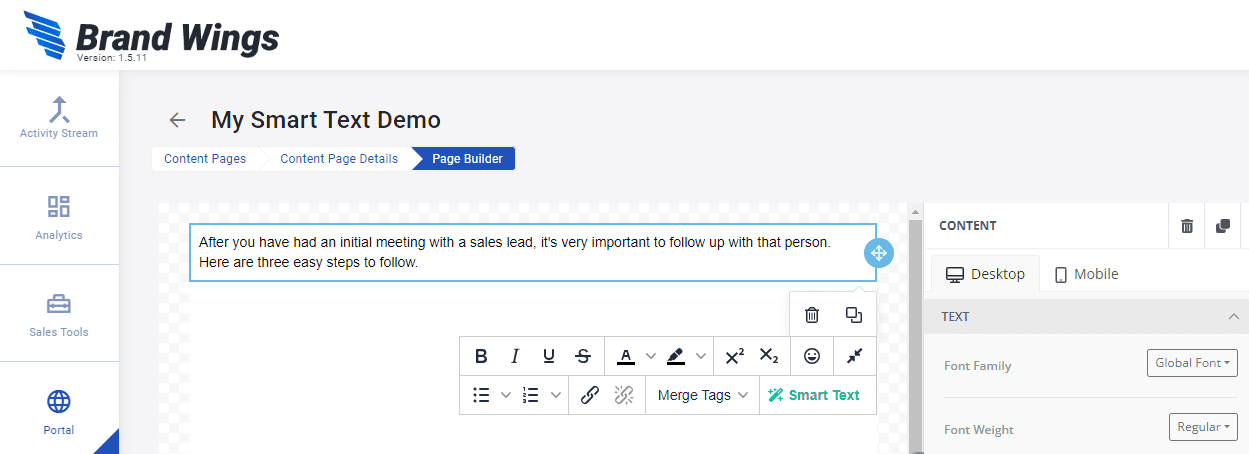
You can see I created just one sentence. Next, I'm going to click the Smart Text option that appears in the menu on the bottom right. This gives me multiple options:
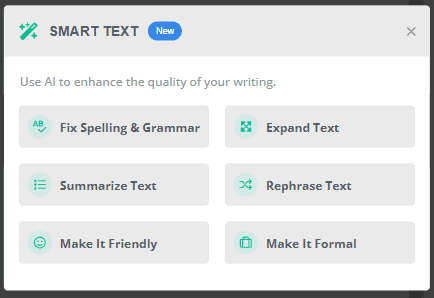
Since I need more content, I'm going to start by clicking the Expand Content button. After just a few seconds of processing, Smart Text expands my sentence into the following:
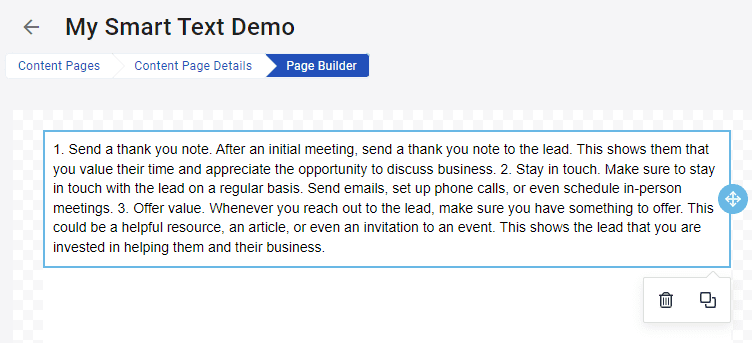
Obviously I'll want to do some fine tuning and some formatting, but Smart Text gave me a great head start here. Feel free to test out all the new Smart Text options and let us know how it goes!